What are backups?
Having a backup means that should anything happen to your device, you can recover all of your data from the Valt Cloud.
A backup is an encrypted copy of your data held in a separate, safe location. When you enable backup and syncing, we package up your passwords into an encrypted block that can only be decrypted with your 12 word Valt Secret, and send them off to the Valt Cloud. You can retrieve your data from the Valt Cloud any time.
Creating backups of your password data helps protect you from threats like the theft / loss of your device, buggy software, malicious software, natural disaster and more. It is essential for ensuring that you will always have your data when you need it.
What is synchronization?
Synchronization means that you can view, edit, or add login credentials to your Valt from an unlimited number of devices using the Valt apps. Any change made by one device is immediately accessible to every other device. Syncing is incredibly powerful when used between desktop and mobile devices.
Enabling backup and syncing
When you enable backup and syncing, you’ll need to have a valid Valt Premium subscription. If you don’t already have Valt Premium, Valt will help you acquire it before you enable. Then, we’ll backup your data to the Valt Cloud and update your passwords on devices linked to your account.
You may freely toggle backup and syncing if you have a current, valid Valt Premium subscription. Cancelling your subscription is a separate action.
Open Valt on any device. Select the gear icon on the top right to open settings.
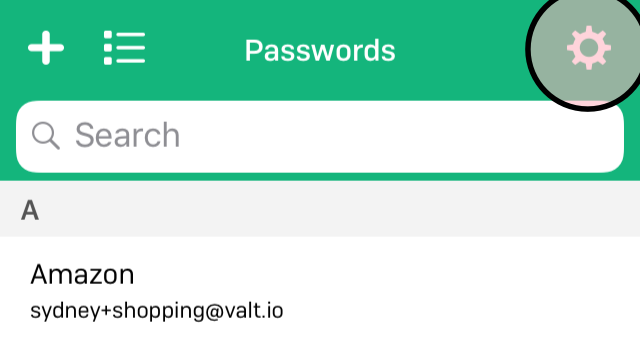
Toggle Backup and syncing. You will need a valid Valt Premium subscription. We’ll help you set it up if you haven’t already.
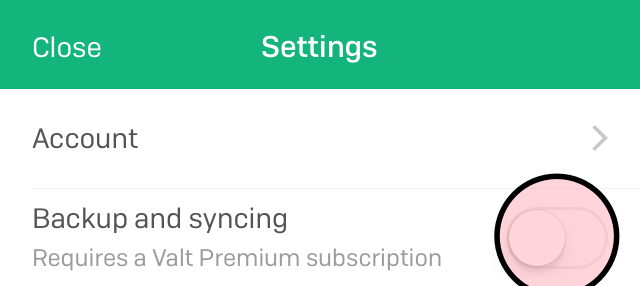
Disabling backup and syncing
When you disable backup and syncing, your data will be deleted from the Valt Cloud, but your passwords will stay on all your devices as they currently are. Every authorized device associated to your account will stop backing up and syncing. Account recovery procedures that depend on the Valt Cloud backup will not function. Changes made on one device will no longer be reflected on other devices.
You may freely toggle backup and syncing if you have a current, valid Valt Premium subscription. Cancelling your subscription is a separate action.
- Open Valt on any device. Select the gear icon on the top right to open settings.
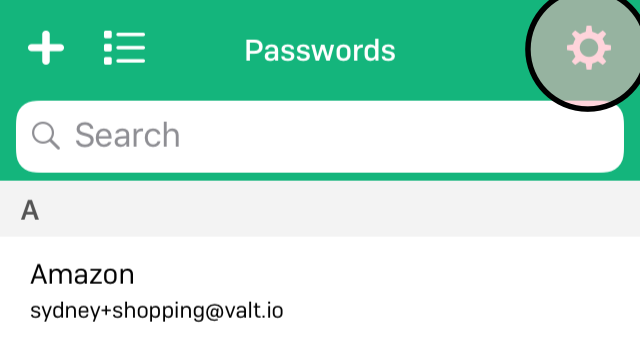
- Toggle Backup and syncing to the off position.
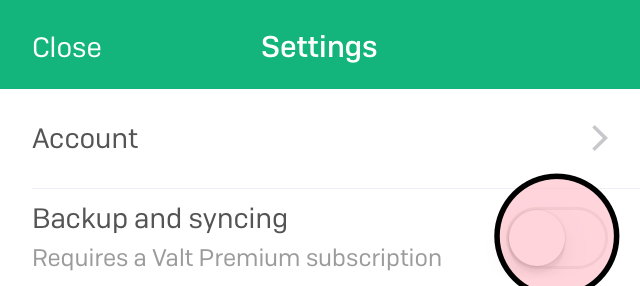
Authorizing a new device
- Enable backup and syncing on your existing device.
- Install Valt on a new device
- From the welcome screen, select “I have a Valt already”.
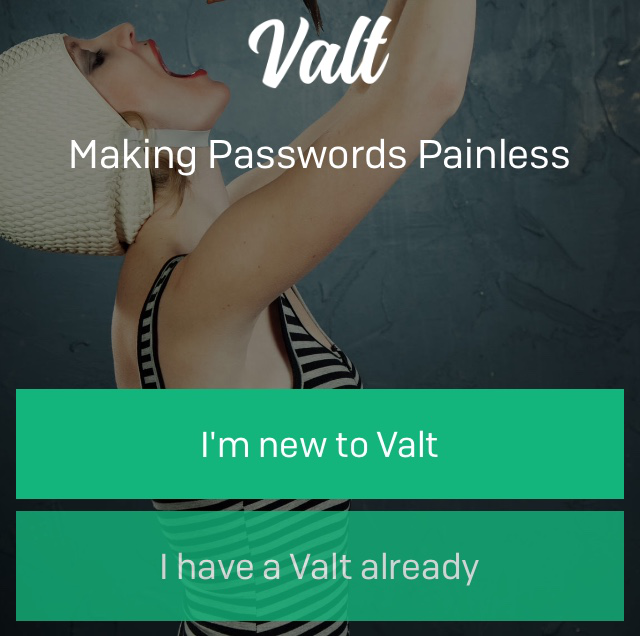
- Enter the email you use to sync with the Valt Cloud. If you’re not sure which email to use, you can check your account details on your existing Valt.
- We’ll send an authorization request to the device with your existing Valt. Unlock your Valt and authorize the request on your existing device.
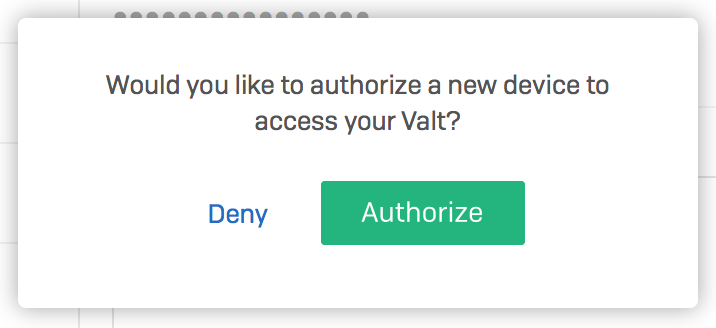
- We’ll detect the authorization so that you can enter your images on your new device. All the passwords you saved on the original device should appear immediately on your new device.
Deleting data from Valt Cloud
To delete all of your data from the Valt Cloud, disable backup and syncing. This action will not affect your Valt Premium subscription.
Removing Valt from your device
If you remove Valt from one device, all your passwords will remain as they are on other authorized devices. If you delete Valt from all your authorized devices and have backup and syncing enabled, your passwords will still be saved in Valt Cloud and can be accessed from a new device by restoring with a Valt Secret as long as the Valt Premium subscription is valid. If backup and syncing is not enabled, losing access to all devices will result in a complete loss of data.