Forgotten images
Use your recovery code to unlock your Valt. We provided you with a recovery code for safe keeping when you first learned your images. It has the form ABC-DEF-GHI. If you do not have your recovery code, you may have to reset your Valt.
Open Valt. Select the first aid kit on the bottom left.
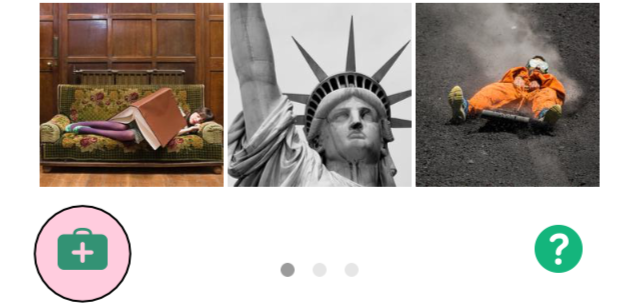
On iOS, swipe left until you see “I forgot my images”. On macOS, the option will appear on a grid. Select “Enter recovery code”.
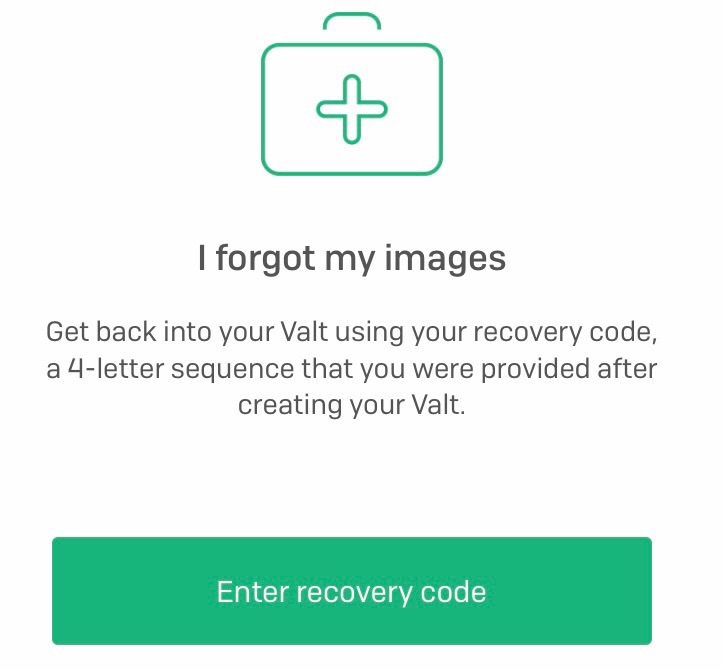
Enter all 4 letters (9 letters if you’re using the original 3 grid Valt); they are not case sensitive.
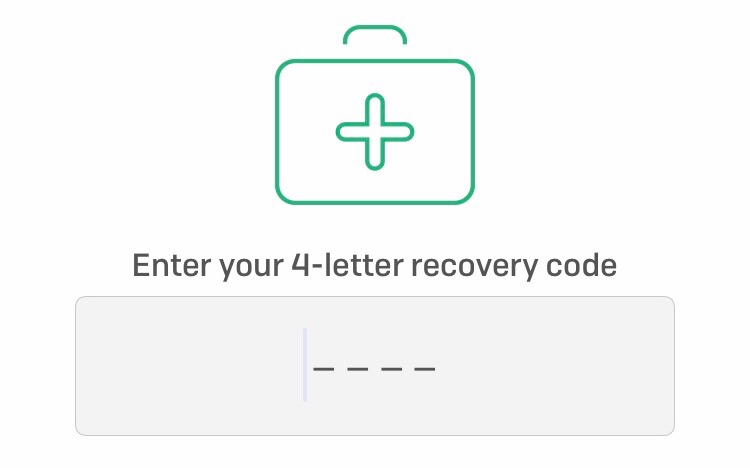
Valt will retrain you on your images to help you remember in the future.
Lost, broken, or replaced device
Valt Premium subscribers
If you do have access to another device with your Valt, you can recover by authorizing a new device. Otherwise, you can always recover your Valt using your email and Valt Secret, the list of 12 words we assigned you when you first subscribed.
- Open Valt. Select the first aid kit on the bottom left.
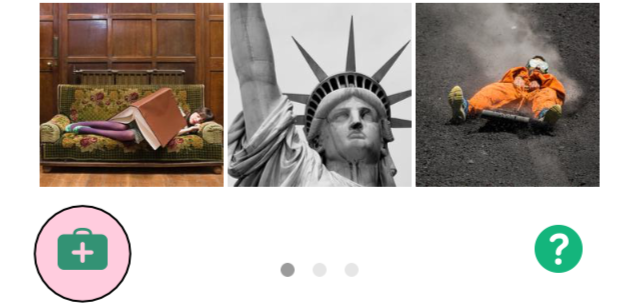
- On iOS, swipe left until you see “I lost or replaced my device”. On macOS, the option will appear on a grid. Select “Restore Valt”.
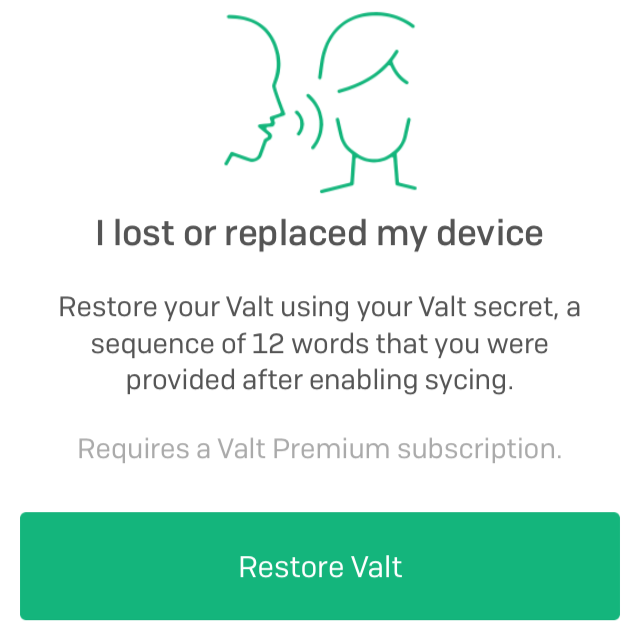
- Enter the email address you used to set up your Valt Premium account.
Open the email we send to you and click “Confirm Account”.
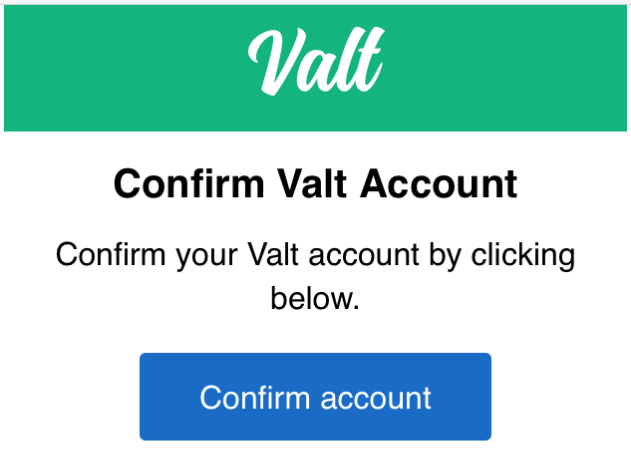
Return to your Valt app and enter your Valt Secret. It’s important to enter the words in the correct order. You can make multiple attempts. Here’s a reminder of what a Valt secret looks like.
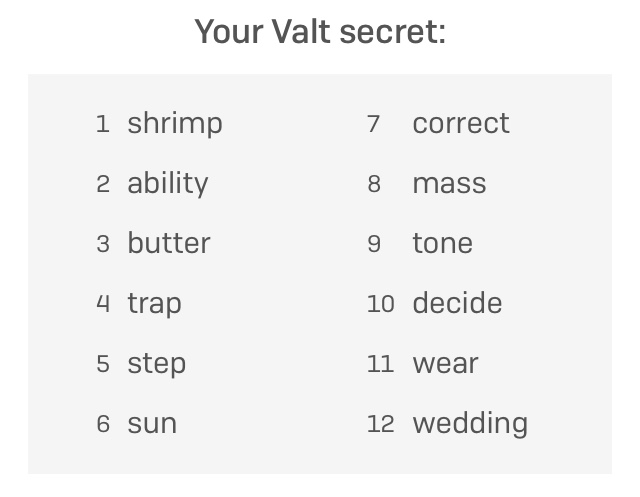
We’ll confirm your success. You may now enter your images to unlock your Valt.
For users with device backup
If your device is backed up to your computer, to iCloud, or to Time Machine, you can restore your device from backup as you normally would, and you should be able to access your Valt again. Here’s advice from Apple on restoring an iOS device and restoring a Mac from Time Machine.
Deleted Valt app
If you delete the Valt app and you have no subscription, all of your passwords will be lost. If you have an active Valt Premium subscription, you can recover your data from the cloud using your Valt Secret or by authorizing a new device.