Contextual Gestures Re-innovated

Starting now, Valt passwords pays attention to your gestures. From your list of accounts on your iOS device, swipe right or left on any one of them to reveal action buttons for copy username, view password, and copy password. If you’re in a hurry, swipe swiftly to the right, and we’ll copy your username straight away. Swipe deliberately to the left, and we’ll copy your password with no questions asked. Press and hold the account entry for a moment, and we’ll reveal your password.
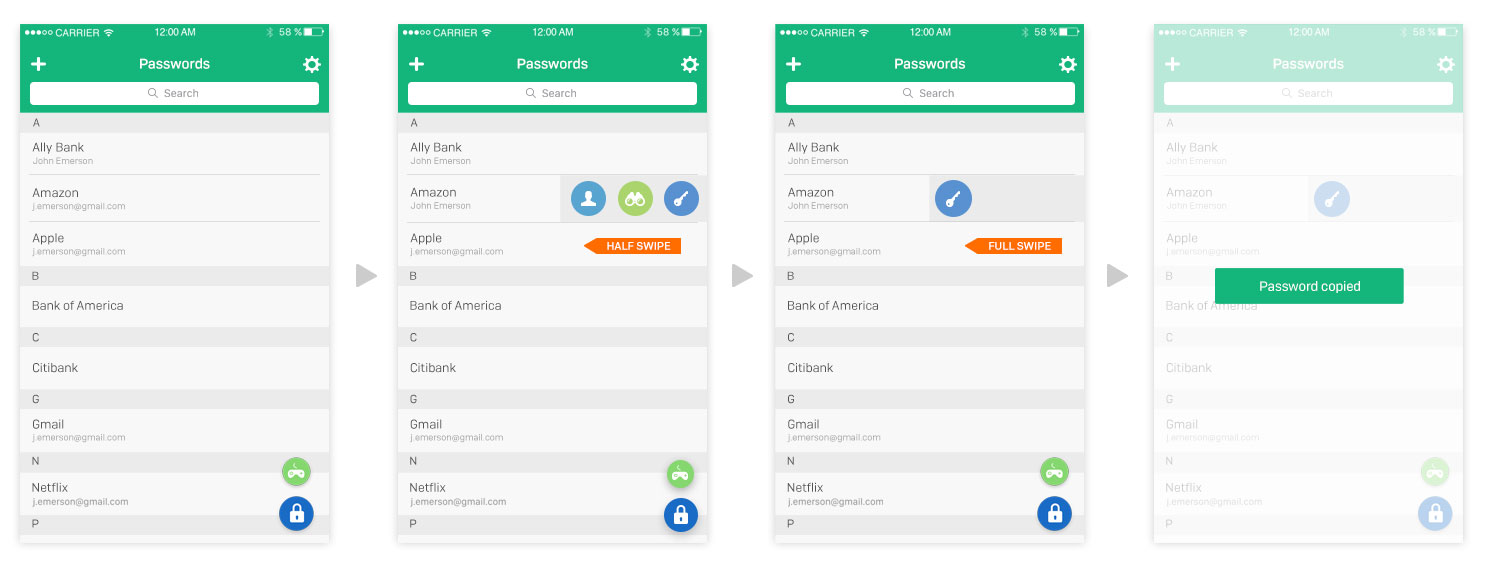
Valt improves upon other implementations of contextual swiping by paying attention to how users learn about the new feature. Swipes reveal icons instead of words because they are more universally accessible and easier to recognize. Unlike other apps, we only provide the three most common actions because it’s easier to remember what they all do! Note further that the actions we chose are non-destructive; many applications—cough, several Apple applications—use swiping for delete functionalities that could lead to misfortune. Or worse, the shake to undo action.
No matter which way you swipe on an entry, the same three icons are revealed in the same order, saving the user the intuition-less burden of remembering which direction provides which functionality. The deep swipe gestures, which are directional, each correspond to the icon that appears at the end of the list. This subtlety ensures that users are more likely to discover and understand all the features because they can see visual representations of each action and how to access it. The tap-and-hold feature reveals your password faster and more gracefully than any other password manager on the market.
Valt’s sensitivity to the quality of your gestures helps you get what you need with fewer taps. In an antiquated era before contextual swiping, the user once had to touch an entry, scan through a list of written options, and choose copy password. Now you can do so with a single swipe. Much like using facial expressions and prosody when you speak, using gestures with Valt makes accessing your information more intuitive and efficient. More efficiency means less effort and more time to live the important parts of life. When seen this way, how can you blame a three-year-old for jutting a rude finger towards the pantry? Asking politely for a cookie is wastefully wordy.
If you want to learn more about how our design process created the most natural implementation of contextual gestures available today, you can read about it soon on our blog. Watch for posts about it on Twitter and Facebook. Feel free to leave us messages about what you want to see in on our blog by emailing [email protected].